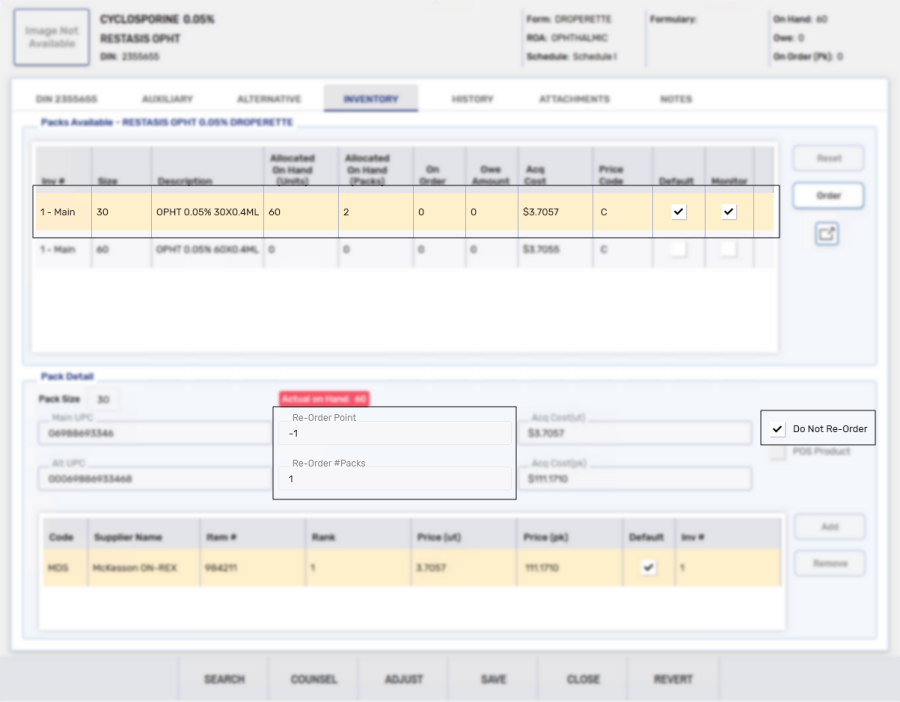Reconciling a Direct Order Sent through PharmaClik
Products ordered directly from PharmaClik can be reconciled in Propel Rx with the same method as purchase orders sent from Propel Rx. For more information, refer to Reconciling an Order Sent from Propel Rx Using Web Services.
If you do not enter a P.O.# for a direct order on the PharmaClik website, the purchase order cannot be reconciled in Propel Rx. If this occurs, you must manually enter the received quantity for each item from the Drug Folder or use the Cycle Count Module.
Record of Direct Order Reconciliation
When a direct order from PharmaClik has been reconciled, it is recorded in two locations:
-
Order Pad > P.O.'s tab - Item ordered directly from PharmaClik; Inv ##### displays under the Comments column.
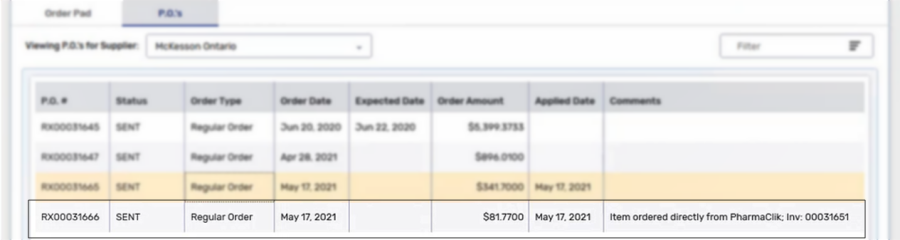
-
Shipment Adjustment Details - MCK Direct Order displays under the Reason column.
Reconciling Non-Monitored Products
If a product that is reconciled from a direct order is not Monitored at the time of reconciliation, the Drug Folder is updated with the following information:
-
The Monitor checkbox is selected.
-
The Re-Order Point is set to -1.
-
The Re-Order # Packs is set to 1.
-
The Do Not Re-Order checkbox is selected.